


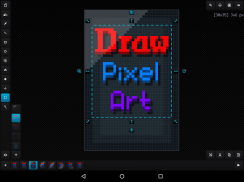





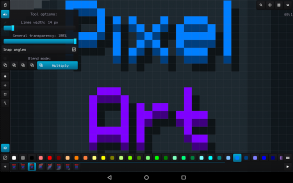
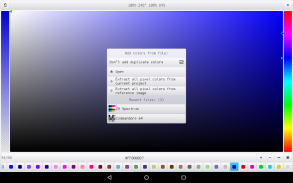
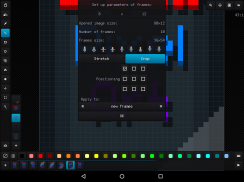
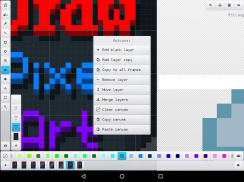
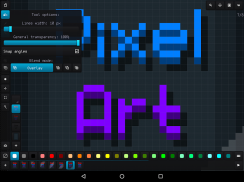
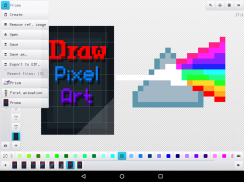


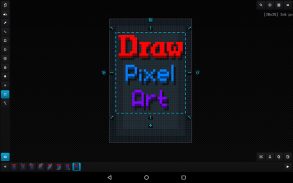
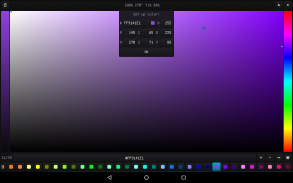

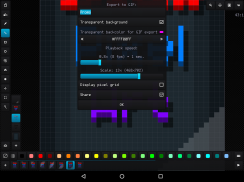

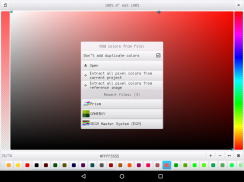
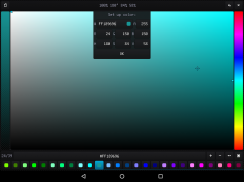

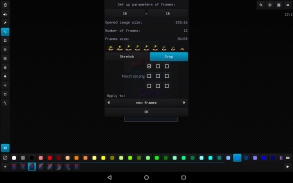
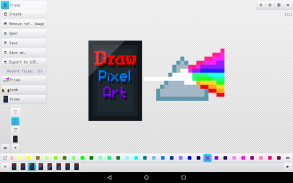
Draw Pixel Art

Description of Draw Pixel Art
Draw Pixel Art is a raster graphics editor tailored for creating pixel art designs and animations. This application is available for the Android platform, allowing users to download it for a streamlined experience in digital art creation. Known for its user-friendly interface, Draw Pixel Art offers a variety of tools and features that cater to both new and experienced artists.
The app supports multiple image file formats, including PNG, JPG, BMP, GIF, and WEBP, making it versatile for importing and exporting artwork. Additionally, it recognizes various palette file formats such as JASC PAL, HEX, Paint.net TXT, and Gimp GPL, which is beneficial for artists looking to utilize pre-existing color palettes. This flexibility enables seamless integration with other graphic programs and enhances the creative process.
Users can create animations with the app, taking advantage of its advanced layer management. The application allows for the creation of up to 10,000 frames and 10,000 layers, provided that the device has sufficient RAM to support such extensive projects. This feature is particularly useful for animators who want to craft intricate sequences without limitations on the number of layers or frames.
The canvas size in Draw Pixel Art can reach up to 8 megapixels, accommodating various dimensions and aspect ratios. For artists working on large-scale projects, this capability ensures that there is ample space to develop detailed artwork. The customizable interface allows users to tailor their workspace, adjusting the background and grid options to their preferences, which can aid in the workflow.
With a high-grade 32-bit ARGB palette, the app supports up to 10,000 color samples, providing a broad spectrum for artists to choose from when designing their creations. This extensive palette empowers users to produce rich and varied artwork. The app also includes configurable tools that facilitate quick and efficient drawing, enhancing productivity during the creative process.
An additional feature is the auto-save function, which preserves the current project along with all configurations. This function provides peace of mind, allowing users to focus on their artistic endeavors without the constant concern of losing their progress. The app includes an undo option, enabling users to revert changes up to 50 times. This feature helps streamline the editing process, allowing for experimentation without the fear of permanence.
Users can load reference images into the application, which can assist in color selection and palette building. This capability is particularly advantageous for artists aiming to replicate or draw inspiration from existing works. The inclusion of color blend modes—normal, overlay, lighten, darken, multiply, and add—provides further creative flexibility, allowing for nuanced color interactions within artworks.
The app also features a convenient tool for selecting and transforming specific areas of the canvas. Users can add areas from external files and save selected sections to their files, which enhances the overall editing capabilities. Additionally, a built-in file browser offers specifications and thumbnails of images and palettes, making it easier for users to manage their assets.
Quick access to up to 20 recent image files and palettes is available, streamlining the workflow for artists who frequently switch between projects or draw inspiration from previously created work. This feature ensures that artists can easily navigate their resources without unnecessary delays.
Draw Pixel Art stands out for its optimized performance, designed to work efficiently with all available RAM while maintaining a small app size. This optimization allows for a smooth user experience, even when handling complex projects. The interface's adaptability to various screen resolutions and dpi settings makes it suitable for a range of devices, accommodating different user preferences and device capabilities.
The application is ideal for those focused on pixel art and animation, offering a comprehensive suite of tools to bring creative visions to life. Its ability to facilitate intricate designs and animations makes it a valuable resource for both hobbyists and professionals in the field.
By focusing on essential features such as advanced layer management, extensive file format support, and customizable tools, Draw Pixel Art provides a robust platform for digital artists. The combination of these features promotes a productive and enjoyable drawing experience, making the app a noteworthy choice for anyone interested in pixel art.
Through its user-focused design and practical functionality, Draw Pixel Art enables artists to explore their creativity and produce high-quality pixel art and animations. The app's capabilities cater to a wide audience, ensuring that users can express their artistic ideas effectively.
For those seeking a dedicated pixel art creation tool, the app delivers a straightforward and efficient approach to digital artistry.



























